FFXIV tabbed macro menu mk.II
FFXIV provides some text commands to manipulate hotbars, and those commands can be used in in-game macros, so let’s make a cool tabbed menu.
There are a lot of these around, but I wanted one that was quick to execute, had high capacity, didn’t take 40 years to set up, and didn’t require me to switch jobs to edit the contents.
Guide
Requirements:
- Four unused hotbars on your HUD; I used 7 and 8 for tab contents, 9 for the tab switcher, and 10 for the Save button.
- Three unused jobs/classes for hotbar storage; I used PGL and ACN for tab storage, and CNJ to store the Save buttons.1
- Twenty unused macro slots.
First, set all four unused hotbars as “shared” from Character Configuration > Hotbar Settings. Arrange them however you like, and take note of which one is which. You also probably want to make sure that unused slots are hidden while you’re here.
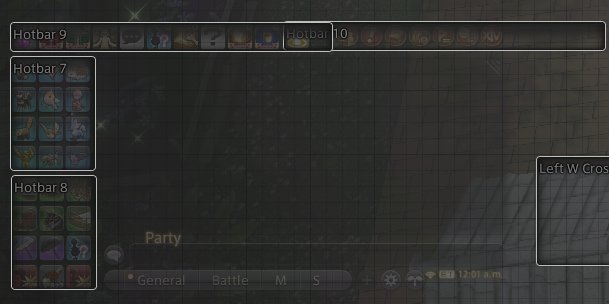
Create 10 macros, each “saving” the current tab space to a specified spot in the unused hotbars. Each successive macro should use a different pair of storage hotbars, replacing the 1 in lines 3/4 with each number from 2 to 10. Name them all “Save”.
/macrolock
/micon "Jump" general
/hotbar copy share 7 pgl 1
/hotbar copy share 8 acn 1
When you’re done, switch to your third unused class, removing your job stone if necessary. Take a screenshot of your shared hotbar settings (so you can fix them later), set every hotbar to unshared, and remove everything from every hotbar. Then, assign the macros you just made to the first slot of each hotbar; the 1 macro goes in the first slot of hotbar 1, the 2 macro goes in the first slot of hotbar 2, etc etc, all the way up to the 10 macro going in hotbar 10.
Next, after reverting your shared hotbar settings and swapping back to a job you actually play, create 10 more macros.2 Each of them will swap a pair of your unused hotbars to the shared tab space, plus swapping the “save” macro for that page to a visible hotbar. Just like before, the 1 on lines 2, 3 and 4 should be replaced with each number from 2-10.
/macrolock
/hotbar copy pgl 1 share 7
/hotbar copy acn 1 share 8
/hotbar copy cnj 1 share 10
Finally, arrange the macros you just made on your “tab switcher” hotbar (hotbar 9 in my setup), decorating and naming them however you like—then, press any tab switch macro, and you’re done.
Usage
In its initial state, your macro menu will be full of hotbar trash and removed abilities. Switch to each tab in turn and clear it out, hitting Save when you’re done before switching to the next tab; you don’t need to switch to PGL or ACN (or whatever you used in your version), because the tab switcher also swaps in the right Save macro for the page you’re on.
If you make changes and don’t hit Save, the next time you switch to that tab, it’ll be reverted. This isn’t exactly how you’d intuitively expect things to work, but the macro can’t “know” what tab you’re on without bloating the required macros to Literally One Hundred—plus that behavior can occasionally be useful if you want to drag actions out of your menu without destroying the menu. Good enough for me.