Programs you don't use but should
This article exists for two reasons. First, I’m tired of seeing every outlet list the same three programs in articles about useful utilities.1 Second, I needed an excuse to try using WebM video on this site. Hopefully you’ll appreciate the former, at least.
Here’s some small programs I like that don’t get enough love.2
WinCompose (Windows)
Every morning, I wake up, take a shower, crush up a bag of em-dashes and snort them off my bathroom counter. My keyboard doesn’t have a number pad because the tenkeyless version was $20 cheaper—instead, I get my punctuation fix with WinCompose.
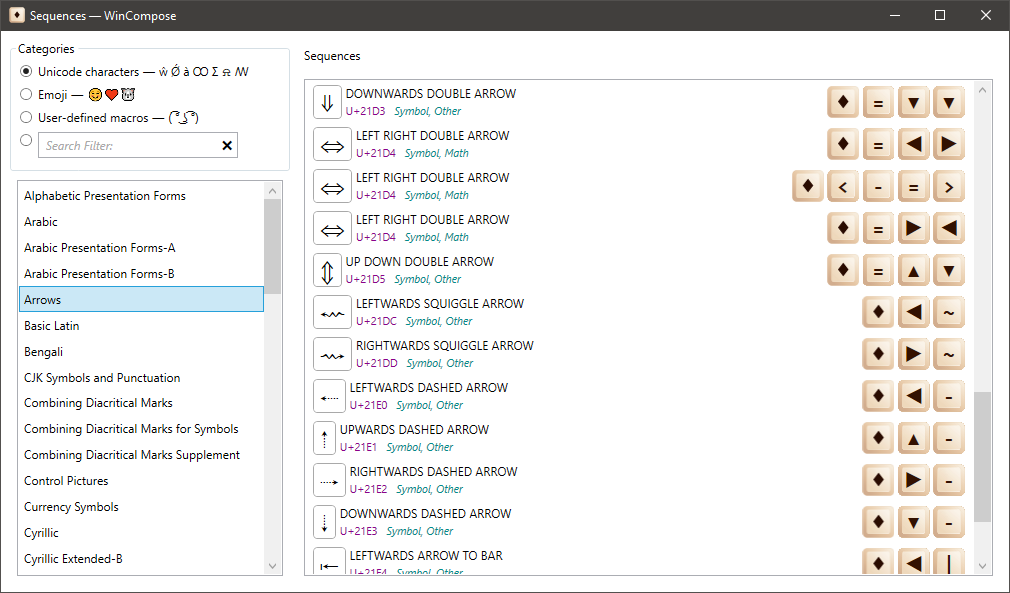
Hit your compose key3 to start a sequence. Type something like -> afterward, and WinCompose will insert → for you. Type ~n, and WinCompose will insert an ñ. You get the idea.
There are plenty of preloaded sequences, and the majority of them make sense, but you can also freely edit them and define your own, with any characters that your system supports—a helpful feature for quickly reproducing ASCII abominations or long copypasta.4
This is apparently a feature that Linux users have had for generations, and it sure fucking beats ALT+6969 combinations. Just remember to go to Options > Tweaks and check “Allow Injected Keys” if you want it to work in something like Synergy or Steam In-Home Streaming.
TinyNvidiaUpdateChecker (Windows)
GeForce Experience is an annoying, bloated katamari of broken shit and useless shit.5 You should probably uninstall it. If you haven’t already, here’s one more reason to do it.
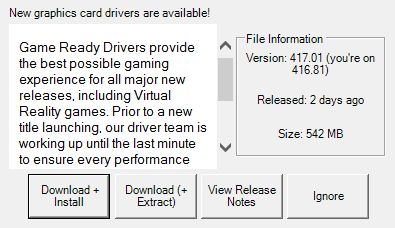
TinyNvidiaUpdateChecker is a diminuitive little 160KB thing that replaces GeForce Experience’s driver update feature. It automates the whole thing into a one-click process, which is already pretty cozy compared to NVIDIA’s stock installers, but with the --quiet and --confirm-dl flags it can install updated drivers with no user interaction at all. Throw it in a scheduled task for 3 AM every Monday and forget about it.
TinyNvidiaUpdateChecker on GitHub
Everything (Windows)
Windows Search sucks for no reason. Everything (which is a weird name to search) works the way that normal human beings should expect Windows Search to work: type text, receive matching filenames and paths instantly.
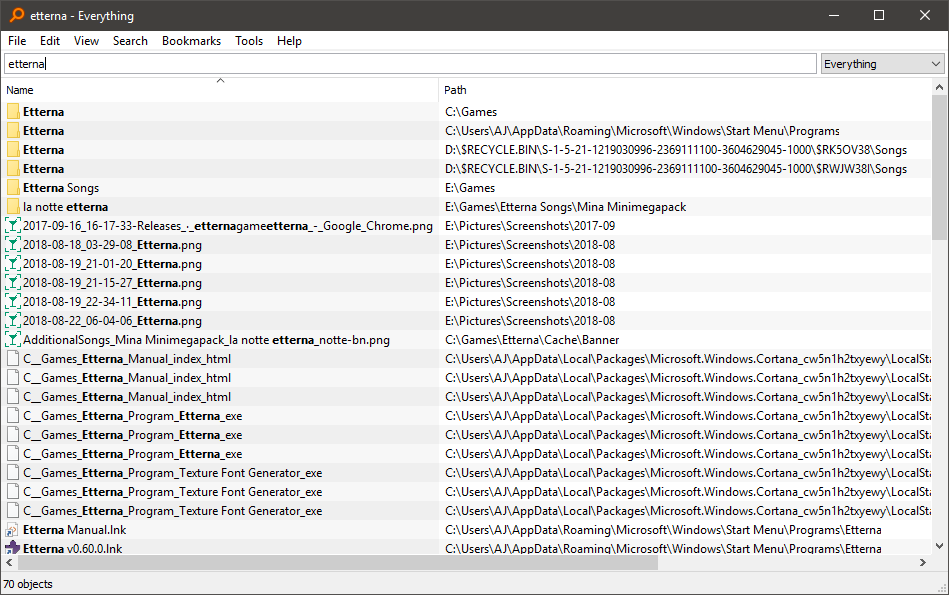
If you need something more powerful, the query syntax is pretty flexible; the example given in the docs is parent:c:\windows\system32 *.exe to find all programs in the System32 folder, and there are plenty of options and selectors in that vein, letting you filter by file attributes, metadata, conditionals, or regex. It doesn’t search or index file contents by default, but the content: selector will do that for you if you really need it.
Keypirinha (Windows)
Keyboard-driven application launcher and utility belt. If you’ve used Launchy, Find and Run Robot, or Wox, you know what this is. Hit a key combination, type a phrase, and hit Enter to launch whatever most closely matches that phrase.
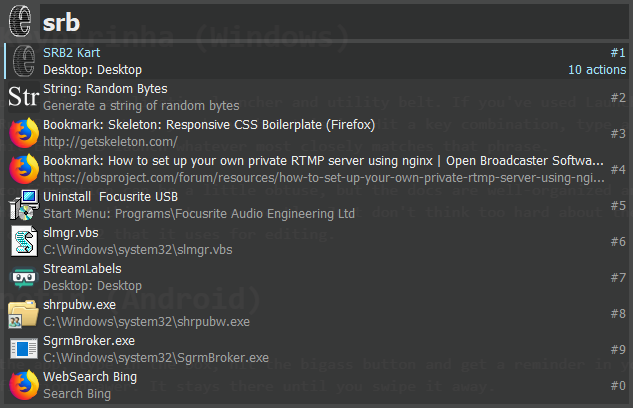
Keypirinha remembers your selections; if you decide that you want fi to open Firefox, selecting it once will silently create an alias, and that result will always come up on top without affecting related searches (something like file). Because of this, shortcuts are automatically organized in a way that makes sense to you. This might seem like a basic common-sense feature, but for some reason I’ve never found another launcher that handles things like this.
There are plugins for small tasks like text encoding, managing PuTTY or WinSCP sessions, and the obligatory calculator function—along with an Everything integration, making the two of them an excellent pair for Generally Going Faster.
The configuration can be obtuse, since there’s no GUI and it’s all handled in text files, but the defaults are fine and the docs are well-organized if you really want to change something. Just don’t think too hard about the bundled copy of Notepad2 that it uses for editing.
notin (Android)
Tap the app, type in the box, hit the bigass button and get a reminder in your notification drawer. It stays there until you swipe it away.
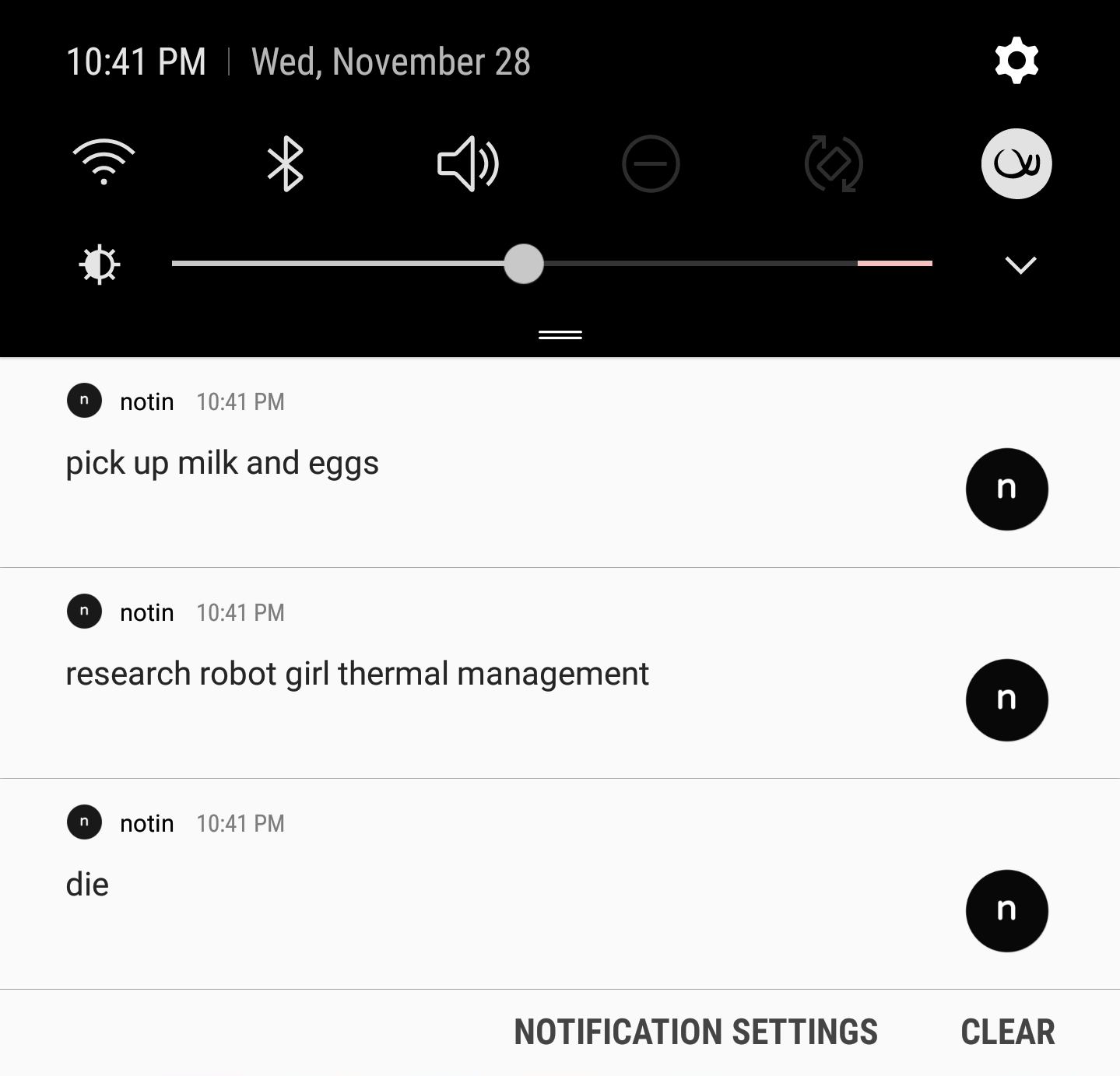
Unlike bigass bloated todo applications, with priority levels and due dates and colors, notin is something I can actually convince myself to use. I keep my status bar squeaky-clean, so keeping something in my notifications keeps it at the front of my mind and gives me an easy-access surrogate memory. Since I’m a dumbass, this is useful.
RBTray (Windows)
Right-click on a window’s minimize button to send it to your system tray. 45KB program, 2.5MB footprint in memory, no config file, no tray icon, no installer. Perfect for misbehaving windows or anything you don’t want to Alt+Tab to—just don’t expect it to work perfectly on weird custom controls.
I wish all software was designed like this.
youtube-dl (Multi-platform)
Please, please, please stop using weird broken web services to rip videos from YouTube. Use youtube-dl instead.
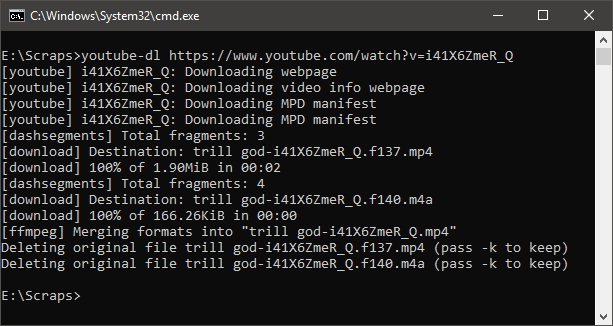
youtube-dl [URL] and you’re done.6 If you just want the audio, add an -x. If you want the audio in a specific format, add --audio-format wav or whatever.7 It’s also got some flexible options for codec selection and automation, but the basic functionality already trashes every result for “youtube to mp3 online free” that you’ve ever found.
This supports YouTube, SoundCloud, Twitter, and every other website on Earth. Every time I’ve asked myself “I wonder if youtube-dl supports this,” the answer is yes, and it saves me a fuckton of time.8
nintype (iOS) / Keyboard 69 (Android)
This is a touch keyboard designed for aliens, bloated with infinity billion incomprehensible strata of unnecessary features. It’s called “Keyboard 69” on Android because the developer lost the signing key for the original name. It’s also, incredibly, the most efficient touch keyboard ever made.
You swipe with both thumbs, lifting and tapping freely in whatever fashion feels most comfortable, and the prediction handles the rest. Like anything worth learning, it sounds simple, is actually super confusing when you first try it, then quickly gets less confusing and more exciting. Or that could just be me.
If your word isn’t in the dictionary, you tell autocorrect to fuck off by peck-typing the word in a steady rhythm, and it’ll be added to the dictionary when you’re done.9 It’s easy to correct words no matter when you see them mispredicted, every key can have roughly 600 billion chorded macro combinations, and you can freely split or resize the keyboard for large devices/landscape mode. There’s even a dedicated URL-typing mode that replaces the prediction bar with symbol shortcuts.
Pros: you can type really quickly using this method, and if you’re like me you’ll appreciate the lower wrist strain. Cons: This keyboard may be a recruiting tool for a cult.10
After a week or two of practice, I’m frequently breaching 100 WPM,11 which is a huge improvement from the 50 I typically hovered around with GBoard. If that sounds nice, give this a try, but remember to go through the tutorials to get a feel for things. (Yes, this is a keyboard with not one, but multiple tutorials. It’s like that.)
nintype on the App Store
Keyboard 69 on Google Play
WizTree (Windows)
When you search something like “see used space on hard drive”, you’re almost guaranteed to get a program that’s slower and worse than WizTree, and I’m not really sure why. Hopefully this helps tip the scales in the right direction.12
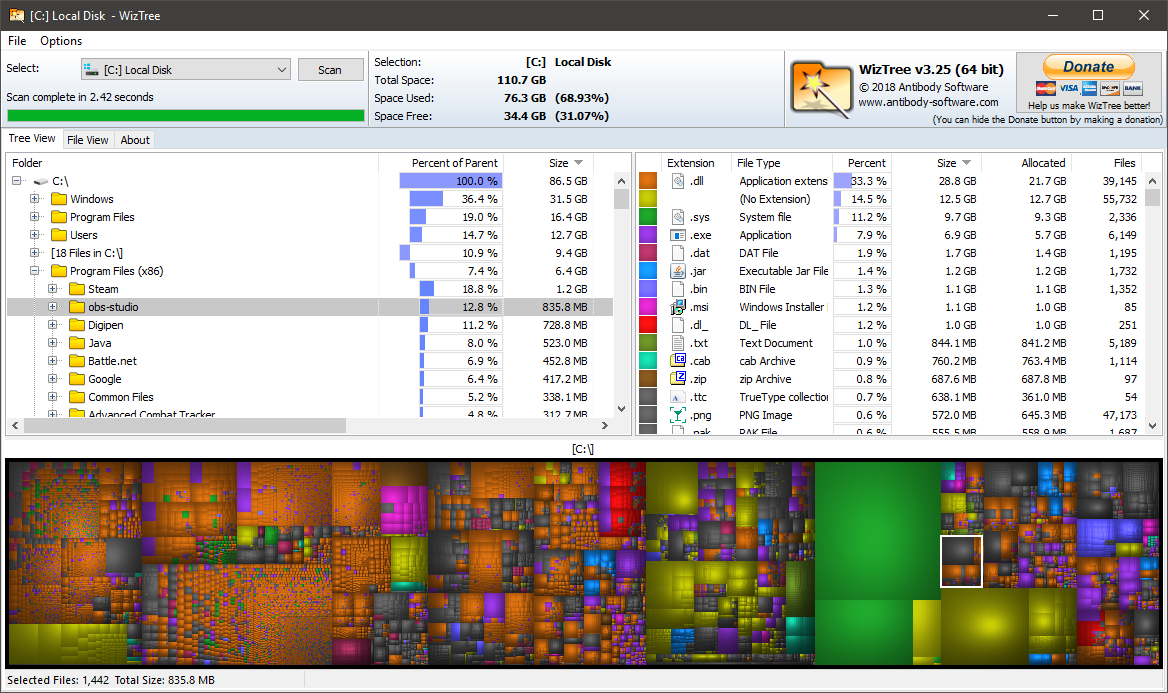
One look at WizTree should tell you whether you need it. Select a drive, wait a few seconds, get a breakdown of the files on it by size and type. If you’re like me, constantly shuffling games between small hand-me-down drives, this kind of thing is a godsend.
nomacs (Multi-platform)
The Windows 10 Photos app has a tendency to spin its wheels and repeatedly reindex all your files for no clear reason. It’s also not super responsive. There are plenty of image viewers you can use to replace it, but I had to look pretty hard to find nomacs.

I’ve bounced back and forth between IrfanView, XnView and ImageGlass before, but nomacs hits a sweet spot for me; it’s lightweight, it looks decent, it comes with sane controls and configuration, it has great format support, and it has a decent set of batch image-processing tools for when I don’t feel like breaking out paint.net or Photoshop. It’s also still being actively developed, not that I think it actually needs any extra features…?
A responsive image viewer makes my day incrementally less frustrating. It’s nice.
I don’t really have an outro for this one. Hopefully this introduced you to at least one new tool—if not, please console yourself with the fact that I think you are super cool. If you have a utility you think might be useful for a second round of this, let me know and I might take a look.
We already know about Launchy, AutoHotkey and VLC. Get new material. ↩︎
Some of these are probably cheating a little bit, since they’re significantly more popular than the rest, but they’re still too under-the-radar for my taste, at least compared to stuff like AHK. ↩︎
You can specify a number of different keys for this. I use Right Alt, because if you actually use RAlt for something else you’re a cop ↩︎
▒▓█▇▅▂∩(・ω・)∩▂▅▇█▓▒ ↩︎
OBS Studio pretty much invalidates ShadowPlay if you’re willing to give it 5 minutes of configuration. ↩︎
If you’re allergic to CLI, there are frontends available, but I promise it’s not that bad. ↩︎
You probably need ffmpeg for this. Windows users, just shove it in the same folder if you don’t feel like adding it to PATH. ↩︎
If it ever fucks up, it’s probably not updated. Try
youtube-dl -U. ↩︎During this mode, the prediction bar is replaced with a way to edit each individual letter without having to deal with the cursor—very nice if you mistap. ↩︎
Also, apparently it might have some stability problems on iOS because Apple doesn’t give a shit about 3rd-party keyboards, but I haven’t tested that personally. Some iOS users have reported more stability with jailbreak tweaks to allocate the keyboard more memory…weird future ↩︎
TypeRacer clocks me at an average of 130 WPM on desktop, if that means anything as a comparison ↩︎
I used WinDirStat before this, which takes minutes to index drives instead of seconds. ↩︎